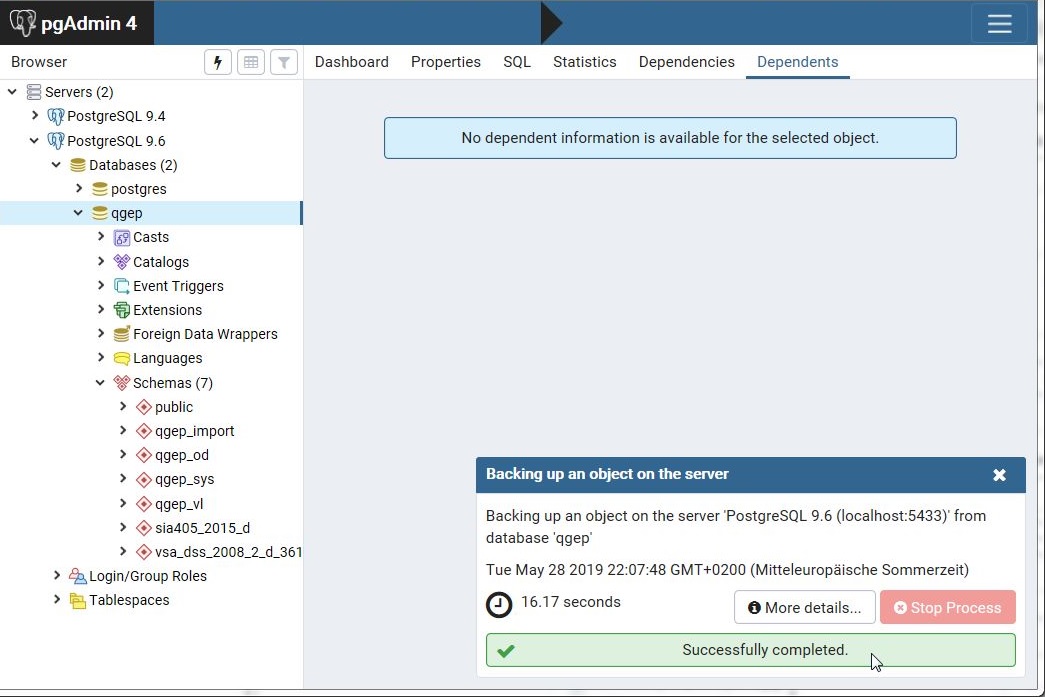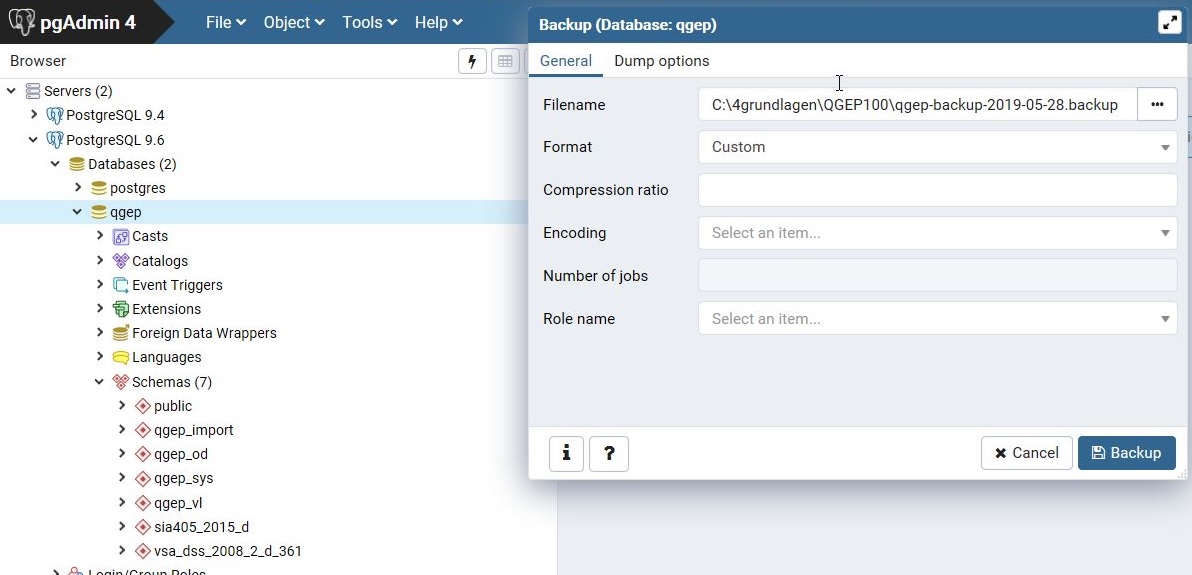4.1.2. Usando pgAdmin
4.1.2.1. Consulta SQL
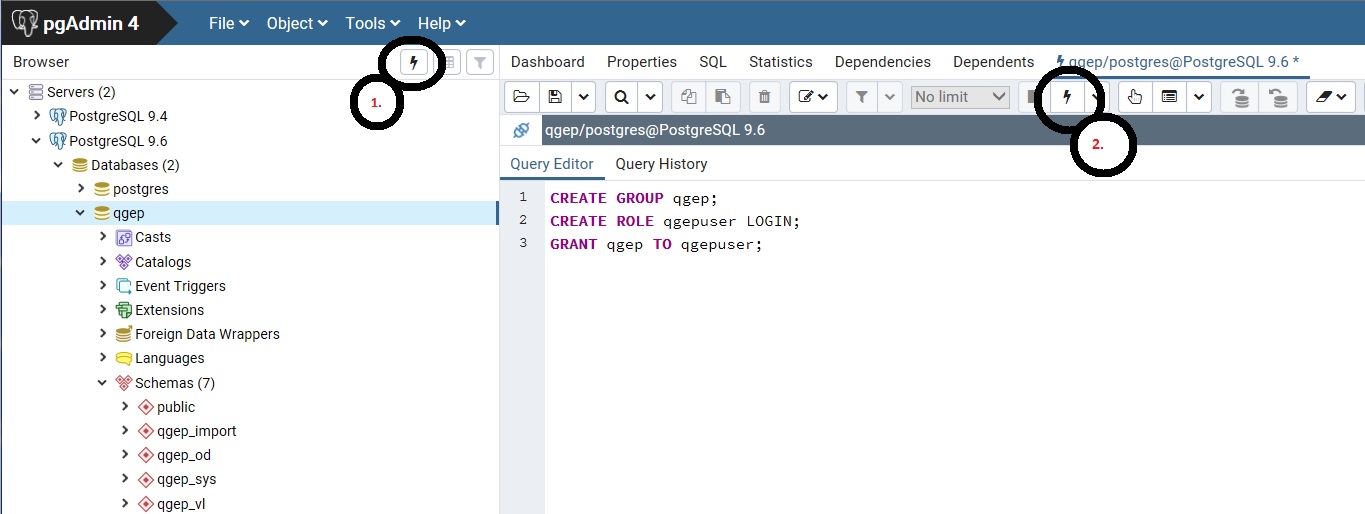
Running SQL commands in pgAdmin4
Nota
Clicking the highlighted icon at location 1 opens the SQL Window. The SQL icon is active only when you’re connected to a database.
Haciendo clic en el ícono 2 ejecuta los comandos SQL escritos.
4.1.2.2. Database dump
Nota
Abrir pgAdmin4 y conectar a la base de datos
Right click the Schema that you want to backup (in the tree structure below «Schemas»)
Enter the filename where the dump should be stored
Clic en la pestaña de opciones y verifique las siguientes opciones
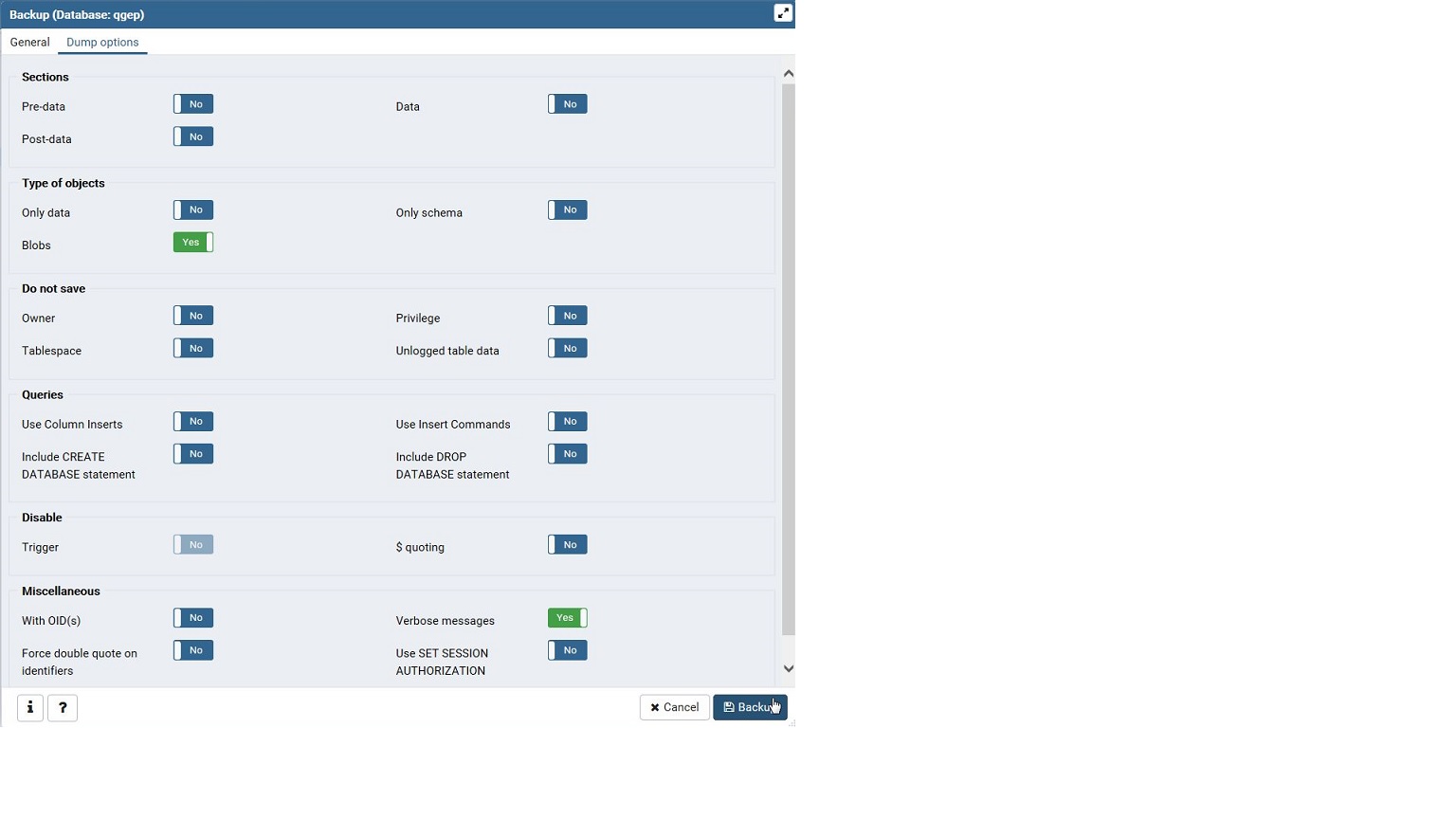
Nota
Después de ejecutar el proceso, la ventana de la parte inferior derecha muestra que todo salió bien.