6.2. Open inspection
From the plugin menu (Plugins > Wincan or from the plugin toolbar, select ``Open an inspection)
and select the XML file generally located in XML > Project.xml.
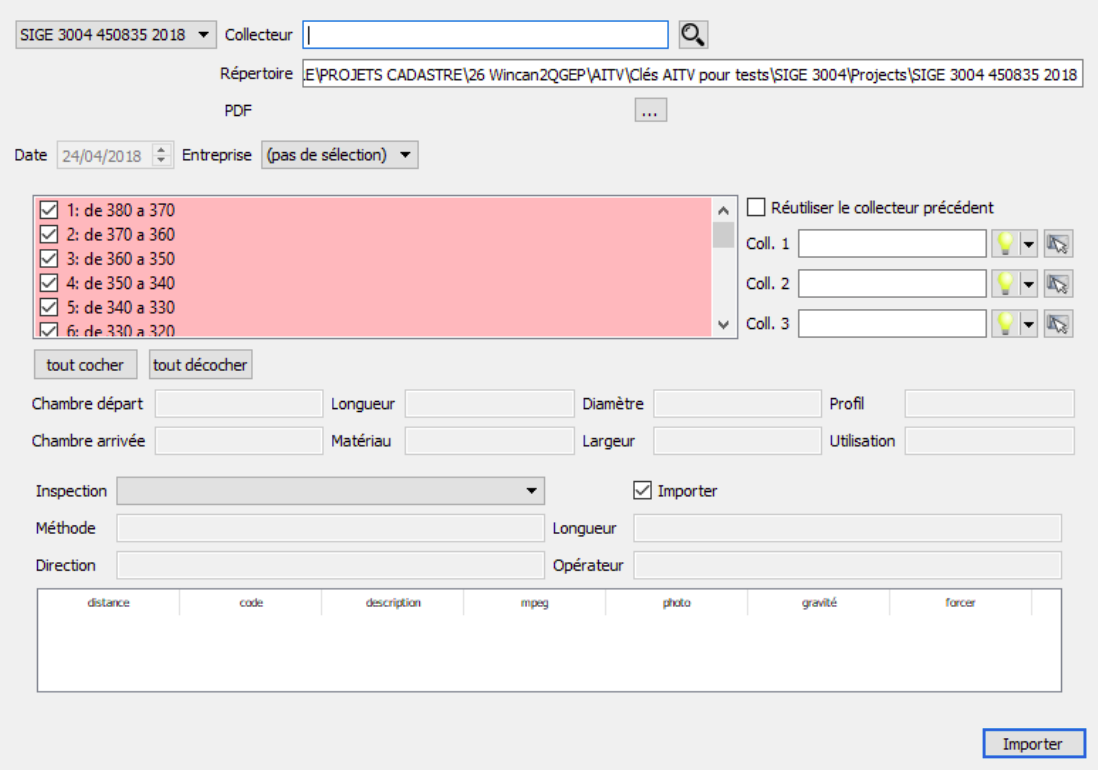
You first have to specify the report document location by setting it in the PDF field. This will allow linking it in the feature forms.
Channels are listed in red in the main table since they have to be matched with the QGEP data before being imported.